How to
check if you are Administrator on Windows 7
1. Click ![]() Start
> Control Panel > User Accounts > User Accounts
Start
> Control Panel > User Accounts > User Accounts
![]()
2. If you are
Administrator you will see the word “Administrator” under the name of the user.
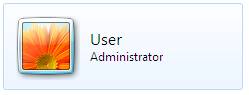
NOTE: On a domain,
you will have to click “Manage User Accounts” and check if the user is in the
Administrators group
 and
and
![]()
How to
check if you are Administrator on Windows 8
1. Right click the ![]() Start Button > Control Panel >
User Accounts and Family Safety > User Accounts
Start Button > Control Panel >
User Accounts and Family Safety > User Accounts
![]()
2. If you are
Administrator you will see the word “Administrator” under the name of the user.
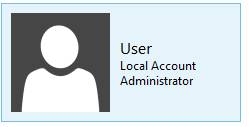
NOTE: On a domain, you will have to click “Manage User Accounts” and
check if the user is in the Administrators group
 and
and ![]()